See UpScore Pro in Action
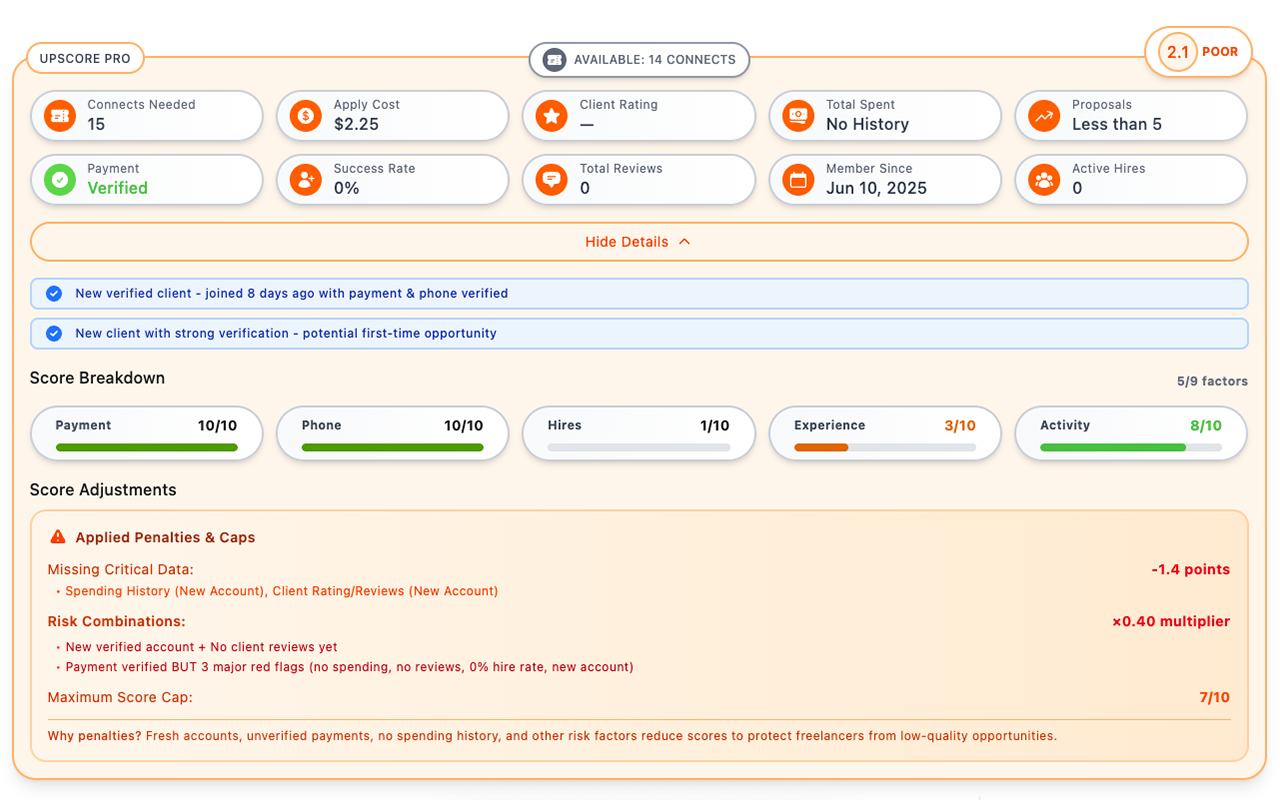
See how UpScore Pro analyzes jobs in real-time, displays scoring factors, and shows connect costs alongside Upwork's interface
Want to See It in Action?
Sometimes a picture is worth a thousand words, but a video is worth even more! Watch me walk through UpScore Pro's features and see exactly how it transforms your Upwork experience.
Key Features
Smart Job Scoring
Analyze job quality using weighted algorithm that evaluates payment verification, client ratings, spending history, and multiple other factors
Dollar Cost Display
View connect requirements converted to USD values based on current Upwork pricing structure
Risk Assessment
Identify potential risks including unverified payment methods, limited spending history, and unusual client patterns
Informed Decisions
Make data-driven application choices with comprehensive job and client analysis before spending connects
Advanced Features
Client Background Check
Client Background Check
Analyze client's freelancer feedback patterns, hiring success rates, and project completion history for better decision-making
Universal Compatibility
Universal Compatibility
Compatible with all Upwork page types including job search results, individual job pages, enterprise postings, and modal windows
Instant Pop-up Analysis
Instant Pop-up Analysis
Provides job analysis in Upwork's modal overlays and quick-view windows without requiring full page navigation
Advanced Scam Detection
Advanced Scam Detection
Multi-level risk identification system that categorizes potential issues and provides detailed explanations for each warning
100% Private & Secure
100% Private & Secure
All processing happens locally in your browser with no external data transmission, tracking, or personal information collection
Lightning-Fast Analysis
Lightning-Fast Analysis
Optimized for minimal performance impact with efficient DOM processing and memory management during analysis
How It Works
One-Click Install
One-Click Install
Install the extension from Chrome Web Store and continue browsing Upwork as usual. No configuration needed
AI Analyzes Everything
AI Analyzes Everything
The extension automatically extracts and analyzes available client data including verification status, spending history, and hiring patterns
Make Smart Choices
Make Smart Choices
View calculated job scores, risk assessments, and connect cost information to make informed application decisions
Why Choose UpScore Pro
Better Decisions
Better Decisions
Make informed choices about which jobs to apply for
Privacy Focused
Privacy Focused
No data collection or external transmissions
Real-Time Analysis
Real-Time Analysis
Processes jobs as you browse without delays
Advanced Algorithm
Advanced Algorithm
Multi-factor scoring system with weighted analysis
Simple Setup
Simple Setup
Install once and it works automatically
Free Extension
Free Extension
No subscription fees or hidden costs
Universal Support
Universal Support
Compatible with all Upwork page types and formats
Get Started Today
Make Smarter Upwork Job Decisions
Get comprehensive job analysis with scoring, client verification checks, and risk assessment. Make informed decisions about which opportunities are worth your time and connects.